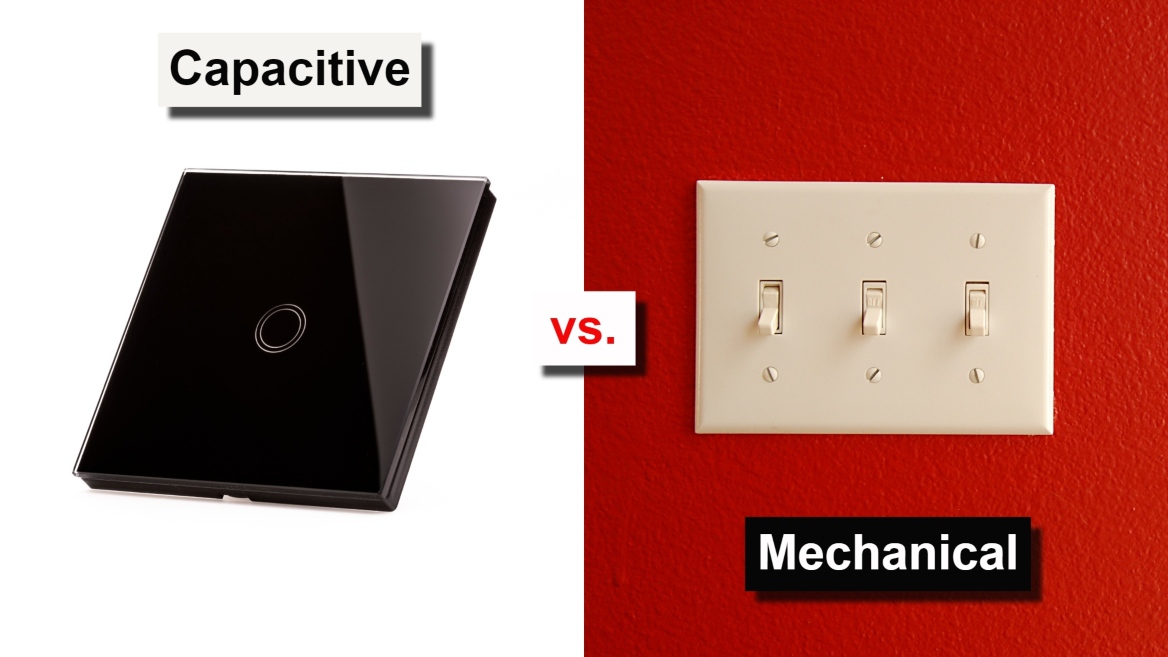Capacitive touch screen manufacturer
Touch the future: capacitive brilliance at your fingertips!
Nelson Miller Group creates custom touch screen solutions from design to implementation.
How does a capacitive touch screen work?
A capacitive touch screen is a control display that uses the conductive touch of a human finger or a specialized input device (like a capacitive stylus) for input and control. The most common application of capacitive touch screen technology is on cell phones, computer displays, and tablets. The touch screen is designed with the intent to combine the output display with the input touch screen.
In a capacitive touch screen, the panel is coated with a material that can store electrical charges. A simple touch creates a change in capacitance and signals the location of the touch. Like all touch screens, the capacitive touch screen has three vital components: a touch sensor, a touch controller, and a software controller. The sensor detects the touch, the touch controller captures the information and relays it to the software controller that in turn interprets the touch event and generates a command or output.
NMG and its partners are regarded as an experienced capacitive touch screen designer and manufacturer.
The different types of capacitive touch screens
There are several types of capacitive touch screens, each with its own advantages and applications. These types work on one of two principles: surface capacitance or projected capacitance.
Surface capacitive touch screen
Surface capacitive touch screens use a transparent conductive layer or film on top of a glass sublayer. A protective layer is then applied to the conductive film. Voltage is applied to the electrodes on the four corners of the glass sublayer to generate a uniform electric field. Circuits located at each corner of the panel calculate the charge to identify precise location of the touch and send the information to the controller for processing.
Projected capacitive touch screen (PCT or PCAP)
PCAP screens use transparent electrodes, which are arranged in a specific pattern under the glass surface. The pattern is usually a grid of intersecting rows and columns of conductive material made by either etching them into a conducting layer or using two different layers of conductive material. When the user touches the device's interface, the rows and columns warp. The controller is then able to determine where the touch occurred based on the location of the warping.
Projected capacitive touch screens are either self-capacitance or mutual capacitance. The main difference between the two set-ups is in the scanning method. For self-capacitance, each electrode is scanned individually and the system measures capacitance to ground. For mutual capacitance, the system scans each electrode intersection and measures capacitance between electrodes. This difference gives mutual-capacitance touch screens the ability to record multi touch.
For multi capacitance, different electrode patterns exist. In addition to the more typical row and column grid described above, there’s also an interlocking diamond pattern, a caterpillar pattern, and more. All of these patterns deliver different levels of sensitivity, immunity to LCD noise, etc. Sensors can be on-cell (sensors on top of display), in-cell (sensors physically inside the LCD cell), or hybrid (both sides of the glass or on-cell and in-cell).
How to choose the right type of capacitive touch screen
Your project’s requirements will dictate what is the best option for you. Intended use, durability, image clarity, response time, accuracy, sensitivity, cost, resistance to environmental factors (noise or EMI), thickness, and ease of manufacturing will all play into your decision.
Capacitive touch screens can also be customized to improve the quality of the interface based on your requirements. Some dimensions include:
- Size, aspect ratio, curvature
- Touch sensor brand
- Adjustable sensitivity and responsiveness levels
- Stack-up options
- Ruggedization
- Single layer and double-layer ITO, and various ITO patterns
- Coatings (smudge resistance, anti-reflective, anti-glare)
- Shields: electromagnetic interference (EMI) and electrostatic discharge (ESD) shields
- Colored filters for contrast enhancement
When to opt for a capacitive touch screen
- When the user needs exceptional quality picture to see sharper images with better contrast.
- When higher sensitivity to light touch is preferred.
- When you need a more durable device typically in harsh environment.
- When multi-touch is a desired feature.
To see a more detailed comparison among different touch technologies, check out our blog.
Ready to start a project today?
Case studies
See real-world examples of how NMG has helped customers across the full spectrum of the supply chain, from design to delivery.
Read our blog!
Access industry updates, helpful how-tos, engaging infographics, and other resources for engineers and supply chain professionals on the NMG Blog.
Get in touch!
We can’t wait to create winning solutions with you.
For general inquiries, please fill out this form and our team will be in touch shortly.